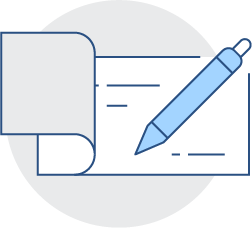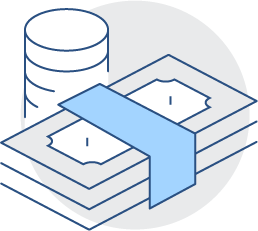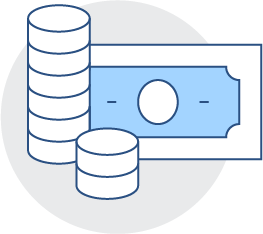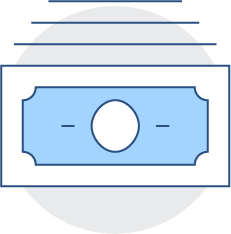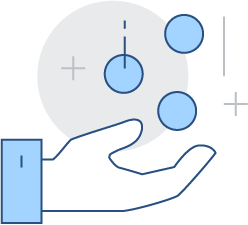Below please find important information related to the new Digital Banking platform.
ACCOUNT HISTORY
Up to 18 months of transaction history is available in your new Digital Banking platform.
E-STATEMENTS
If you were previously enrolled in e-statements, you will continue to receive your statements electronically.
If you are not enrolled in e-statements and are a retail customer, click the “Settings” link in the main navigation bar and then choose “Statement Delivery Preferences” within the “Preferences” section to select e-statements for each account you would like to enroll. If you are a business customer, please reach out to your branch or Business Development Officer.
BILL PAYMENT AND AUTOMATIC PAYMENTS
Your existing Bill Payment Vendors/Payees and E-Bills have been transferred to the new Digital Banking platform. Bill Payment is now located within the "Transfers and Payments" tab, and then by clicking "Pay With Bill Pay".
RECURRING INTERNAL TRANSFERS
Recurring internal transfers between your Northfield accounts automatically moved over to the new Digital Banking platform.
You can view and manage recurring transfers that were set up within Digital Banking by going to the "Transfers and Payments" tab and selecting "Online Activity"
SCHEDULING INTERNAL AND EXTERNAL TRANSFERS
To schedule a new one-time or recurring internal or external transfer, click the "Transfers and Payments" tab.
MAKE OR SCHEDULE A LOAN PAYMENT
To make or schedule a payment for your Northfield Bank loan, visit the "Transfers and Payments" tab and click "Loan Payments".
ZELLE®
To access your existing Zelle® account, or enroll your Northfield Bank account with Zelle®, click the "Transfers and Payments" tab and select the "Zelle®" option.