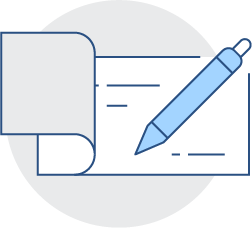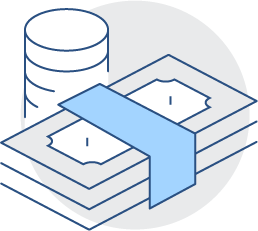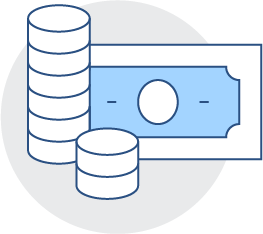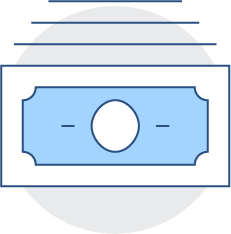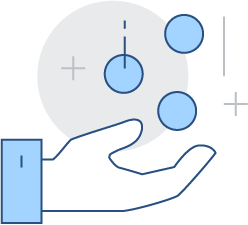Northfield Bank is upgrading your Digital Banking experience on June 9th!
With a new look and feel, streamlined workflows, and added functionality, this is our best Digital Banking yet! Whether it is conducting your banking faster than ever, easily searching for transaction information, enhanced Cash Management features for businesses, our new Digital Banking experience was improved with you in mind!
Please review the information on this page and the links below for important upgrade information.
DIGITAL BANKING UPGRADE TIMELINE
| Monday, June 2, 2025 at 8:00am EST | New Digital Banking enrollments disabled until the transition to the new platform on Monday, June 9, 2025 at 9:00am EST. E-Statement and Mobile App Enrollment also disabled until 9:00am EST on Monday, June 9, 2025. |
| Friday, June 6, 2025 at 2:00am EST | Bill Pay, Zelle, and External Transfers will be disabled at 2:00am on Friday, June 6, 2025 and will not be available until 9:00am EST on Monday, June 9, 2025. |
| Friday, June 6, 2025 at 2:00pm EST | Mobile Check Deposit through the Mobile App will be disabled at 2:00pm on Friday, June 6, 2025 and will not be available until 9:00am EST on Monday, June 9, 2025. |
| Friday, June 6, 2025 at 4:00pm EST |
Retail Digital and Mobile Banking will be in View Only mode from 4:00pm EST on Friday, June 6, 2025 until 2:00am EST on Monday, June 9. 2025. The ability to conduct transactions will not be available until 9:00am EST on Monday, June 9, 2025. |
| Monday, June 9, 2025 at 9:00am EST | Welcome to our NEW Digital Banking platform at eNorthfield.com or our new Mobile App. |
LOGGING IN FOR THE FIRST TIME ON OR AFTER JUNE 9TH
When you log in to Digital Banking for the first time on or after June 9th, please use the information below:
Login ID: Use your existing Login ID
Password: Enter your existing Password
Secure Access Code: A Secure Access Code will be sent to the email or phone number that are on file in your current Digital Banking account. You will then be prompted to verify your User Profile and change your password.
Please make note of your Login ID and Password prior to June 9th if you currently store them in your browser or utilize Face or Touch ID to access your account.
FRAUD ALERT: Your security is our priority. Northfield Bank will never call, text, or email you asking for your Digital Banking Password, Token Passcode, or 2-Step (MFA) Secure Access Code. If you receive such a request, do not respond and report it to us immediately.